Long story short, there’s still no perfect solution. But this one worked for me.
I have been using Android Auto ever since it was first available to users in India eight years ago. My old car didn’t have a screen, so never faced any connectivity issues, as it was displayed on the phone mounted on a holder attached to the windshield.
My Android Auto connection problems started when I got a new car (Tata Nexon AMT Diesel) in 2018 (that came with a screen). Even though disconnections and reconnections were frequent, it was still within usable limits. I used two phones during that period OnePlus 6, followed by OnePlus 9 Pro and connected using the OnePlus USB cables that came in the box.
The connection issues got exacerbated, since I got a new phone earlier this year (Samsung Galaxy S24 Ultra) and Android Auto would remain connected for a couple of minutes at best, before disconnecting. I tried all the USB cables I had at home (and I have plenty), but none worked. I was even wondering if there was some issue with the USB-A port in the car and if it needed a replacement.
So I started doing what people do when faced with a vexing issue, look up Reddit. And the solutions were aplenty and comments suggested that there was no one solution.
I started to try them one at a time. Some suggested that getting a USB-A to Type C adapter worked for them. I invested in one. Didn’t work for me.
Another suggestion was to go for a cable that supports data transfer speed in Gbps instead of the usual Mbps. There were countering comments saying that the USB port built into the car would throttle down the speed to about 480Mbps, so getting a cable that supported higher speeds would be an overkill.
I thought of giving this a try as well. Looked up on Amazon for a cable that was returnable, so that I do not waste money over a solution that might not work. More so because USB cables with Gbps speed support cost a lot higher than the usual ones.
I wanted a cable that wasn’t too long or too short. As I still mount the phone on a holder, for easy access and my phone is placed just near to the steering wheel. A 0.3 metre (12 inch/30 cm) cable was what I needed. There were shorter cables (and cheaper) available as well, but they were too short for the distance between my phone and the USB port in the car.
I read the reviews carefully, to filter the ones which appeared to have a higher success rate. Finally zeroed in on this cable which claimed a 10Gbps data transfer speed. It was selling for Rs 1,249 at the time. A little too expensive for an USB cable, I thought. But then other similar cables were much more expensive. It arrived the next day and I quickly plugged it in hoping that this would be the end of my Android Auto woes. Waited for a few minutes to see if it disconnected. It didn’t.
So vexing was this Android Auto disconnection issue for me that I wanted to write this post rightaway. But the journalist in me asked me to test it a little more. Last weekend I drove to Rishikesh with Google Maps as my guide on the car screen. And there were about 4-5 disconnections in all during the total of about 9 hour round-trip drive time . Not perfect, but still manageable.
The story, though, doesn’t end here. I soon discovered that the same cable that was selling on Amazon for Rs 1,249 was now selling for Rs 664 (a 47% price drop). Being the bargain hunter that I am, and because the cable was returnable, I ordered another cable. I intended to return the first one, stating that there was a better price available.
So when the new cable arrived, I plugged it in and Android Auto started disconnecting in seconds before reconnecting and the loop continued.
Long story short, there’s still no perfect solution.
One 10Gbps cable (almost) solved the issue for me, but another unit of the same cable didn’t. Also a 480Mbps cable might just be fine for you. Just because it didn’t fix mine, doesn’t mean that it won’t fix yours 🙂
There’s also the option of connecting wirelessly (there are accessories available if it doesn’t come built in). But then, I also want to charge my phone while driving therefore a wired solution is simpler and also cost effective for me as my car doesn’t come with wireless Android Auto support.
So keep trying and testing, till you find your own fix.




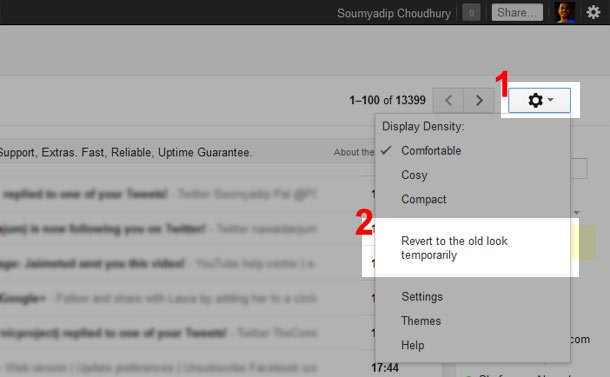

5 Comments
How I solved my Android Auto frequent disconnection issue (well, almost)