All you need to do is type *#0*# and the LCD Test panel will display on the screen. Press 8 (VGA Cam) to activate the front camera and you can use the phone now as a mirror.
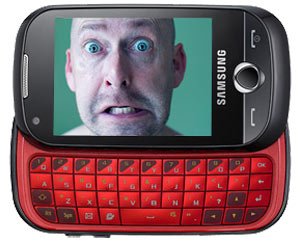 I can’t dispute that today’s kids are much ahead in understanding and accepting technology than my tech-aware generation. My teenage niece showed me a feature on my phone that I didn’t know even existed.
I can’t dispute that today’s kids are much ahead in understanding and accepting technology than my tech-aware generation. My teenage niece showed me a feature on my phone that I didn’t know even existed.
The Chaiwali had gifted me a Samsung Corby Pro ahead of our wedding and I thought that the front camera can only be activated for video calls on 3G. But, as it turns out, it isn’t.
All you need to do is type *#0*# and the LCD Test panel will display on the screen. Press 8 (VGA Cam) to activate the front camera and you can use the phone now as a mirror to adjust your hair or to apply lipstick (and also to keep an eye on what’s happening behind your back).
But you cannot click photos with the front camera, for that you have to use the rear cam (if there is another trick for that, do let me know).
I didn’t find any mention of the feature on the Samsung Corby Pro (B5310) instruction manual. While people have discussed this feature online but a simple search didn’t throw up definite any results. Therefore, this post.
The *#0*# test also lets you test your Samsung Corby Pro’s RGB settings, melody, vibration, dimming, mega cam, touch, speaker, sleepmode and sensors.
While I haven’t yet posted a review of the phone. Here’s why I chose it (I did have the liberty to choose my gift):
I wanted a touch phone and also wanted it to have a physical QWERTY keypad, I wanted 3G (for the future) and WiFi (to save on data cost) in addition to the other features that we take for granted. The budget was around 15K. And Samsung Corby Pro was the only phone that met all my requirements. The phone cost my wife Rs. 11,700 (in February 2010).
I’m a satisfied user. The only major drawback that I experienced was the lack of an LED flash. The camera isn’t also too great. The music player should’ve had more options and could’ve been more user friendly.
Contrary to reports that I read on the internet, it does have an accelerometer (tilt sensor). I’ll rate the Samsung Corby Pro 4/5.
But should you buy it? If you don’t have a need for a physical keyboard, I suggest that you go for the Samsung Galaxy Spica (I5700). It is in the Rs 12K range and has the Android advantage. As far as I know the I5700 is currently the cheapest Android phone available in India.
[Image of the face in the phone by Tony2]



Thanks lot
I typed *#0*# and the LCD Test panel displayed on the screen. But when I Press 8 nothing happens. All other tests were ok. Please help…
Tan
see you should not press 8 … just touch the letter 8 on the screen n thats it!!!!!!!!!
enjoy……
Thanx alot buddy, I’m satisfied wid dis information.:)
Thanx alot buddy, I’m satisfied wid dis information
Anyone can tell me that how we can capture the pic from the front camera in Samsung B5310
The front camera is meant only for video calls and not for image capture.
All u have to do is, only click the right side camera button of ur mobile, it will automatically get stored in the photo folder
Thanks a lot
Hi Guys….
any idea about customize theme in samsung corby pro….
thanks for this tips and i need more tips about samsung corby pro b5310
😀 tank you 😀 this was useful 😀
thanx a lot
In nokia mobile for when gps is activated we could see the exact place where we are. it indicates a arrow point and moves all the direction we move with the mobile
is the same possible in samsung corbypro
Corby Pro has Google Maps, that does somewhat correctly points out your location. But it depends on the internet speed.
ur info about using front cam as mirror k, but where to type that’#0’# ? i tried it on phones 1st blank screen, i mean home screen but it didnt take me to where i wished to go… plz tell me where n how to type that code? my phone is same as as above
Type it using the on-screen keypad – the one use use to dial numbers. It should be the bottom-left icon on your home screen. Remember that its is *#0*# and not *#0*#0 (the zero only comes once). I used to make the same error.
do u mean the VGA camera is for mirror not for camera use?…..
It can be used as a camera for video calls on a 3G network. Else, it is only good as a mirror.
The VGA camera is the feature not working on my LCD Test. Please how do I get this to work?
i bought the phone and the camera is not working,every time i opne it somthing wrong and it doesnt open!!what can i do
Maybe you can use something called WARRANTY!
samsung corby pro music player is very bad to search songs and add songs to player. i want song no 60 then i have to come first onwards. this realy bad to what i song to listening in this player.
thanks for sharing the front camera code, but i am not able to locate the front camera clicked image in my defauld image folder anywhere.
Sorry but I have one and I’m not happy with that … Because I can’t call someone with Skype. Facebook bug so much … And Twitter too … I rate that 3/5.
I just wanted to know that if samsung corby pro can support other themes….???
what is the function of sensor and touch test in the LCD panel.how does it work?help me with this problem
I can’t figure out how play albums on the corby pro in order. it keeps putting everything in alphabetical order. is there any way to change that?
how to i get the corby pro to play music in the order i want instead of putting everything in alphabetical order?
thanks a lot
Thanks a lot…..
Thanks a lot.. Can u please tell me how to format it
can u plz tell me how to ulpdate samsung GTB5310 software
Samsung Corby Pro is best according to me. My son threw the mobile on the floor many times, but it never seem to face any issues. Once I had a mic problem and got in touch with Samsung tech, they told it would cost Rs 3000, I thought the Samsung tech was not right, I just did a mobile reset and everything worked fine, after that when ever my son threw the mobile down, i would do a reset and everything works fine!!!!